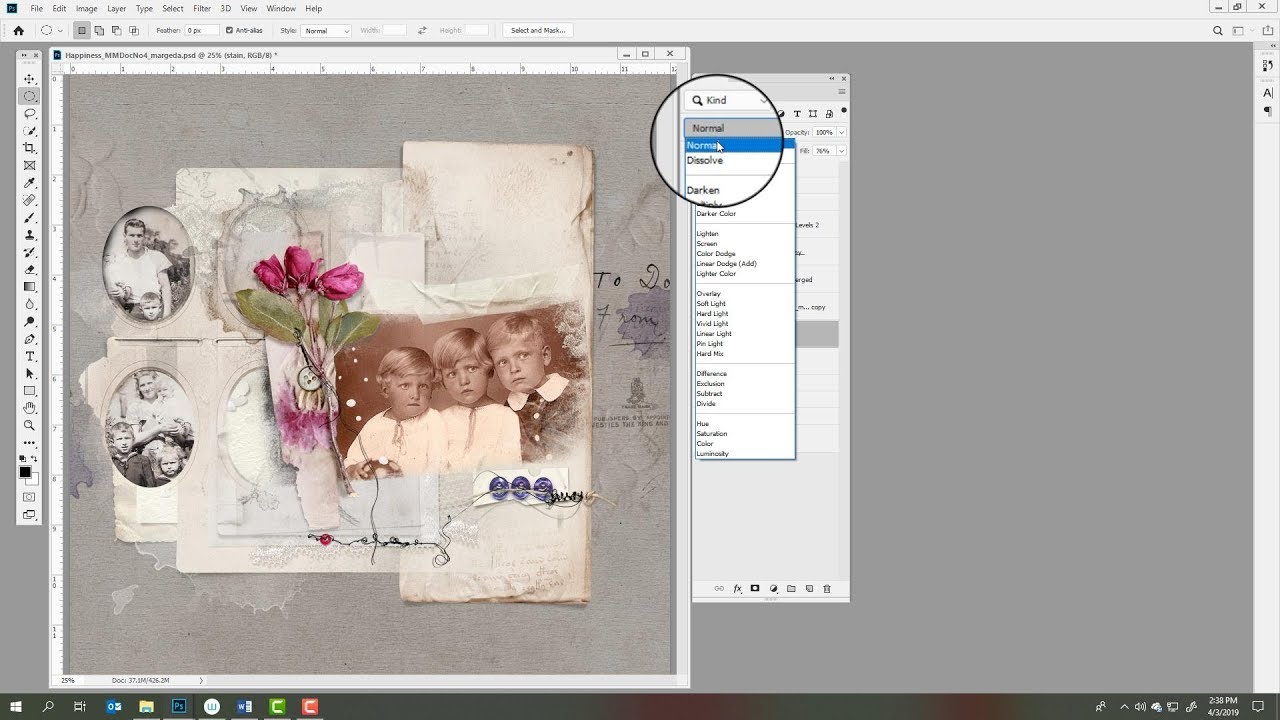 This video provides insights and inspiration for using the ArtPlay Palette Sashay Collection, and deconstructs a digital artistry/scrapbooking layout by Margó Juhász, and explains how to use digital products by Anna Aspnes Designs.
This video provides insights and inspiration for using the ArtPlay Palette Sashay Collection, and deconstructs a digital artistry/scrapbooking layout by Margó Juhász, and explains how to use digital products by Anna Aspnes Designs. You will learn how to:
• Create a Custom Paper via Blending Modes.
• Build a Foundation to create a Focal Point.
• Collage MultiMedia Elements.
• Use Elements to solve problems and hide imperfections.
• Angle Elements to create Visual Interest.
• Edit Photos with Blending Modes.
The session is conducted in Adobe Photoshop, but is also applicable for Adobe Photoshop Elements users.
Digital Art Supplies:
ArtPlay Palette Sashay Collection
See more inspiration in the following blog post:
Margó’s Gallery:
ArtsyDoubles WorkShop – On Sale with BONUSES for a LIMITED TIME:
FREE Learn to ArtPlay Class at www.annaaspnesdesigns.com
FREE DigitalART at
Contact me at anna@annaaspnesdesigns.com


0 Comments