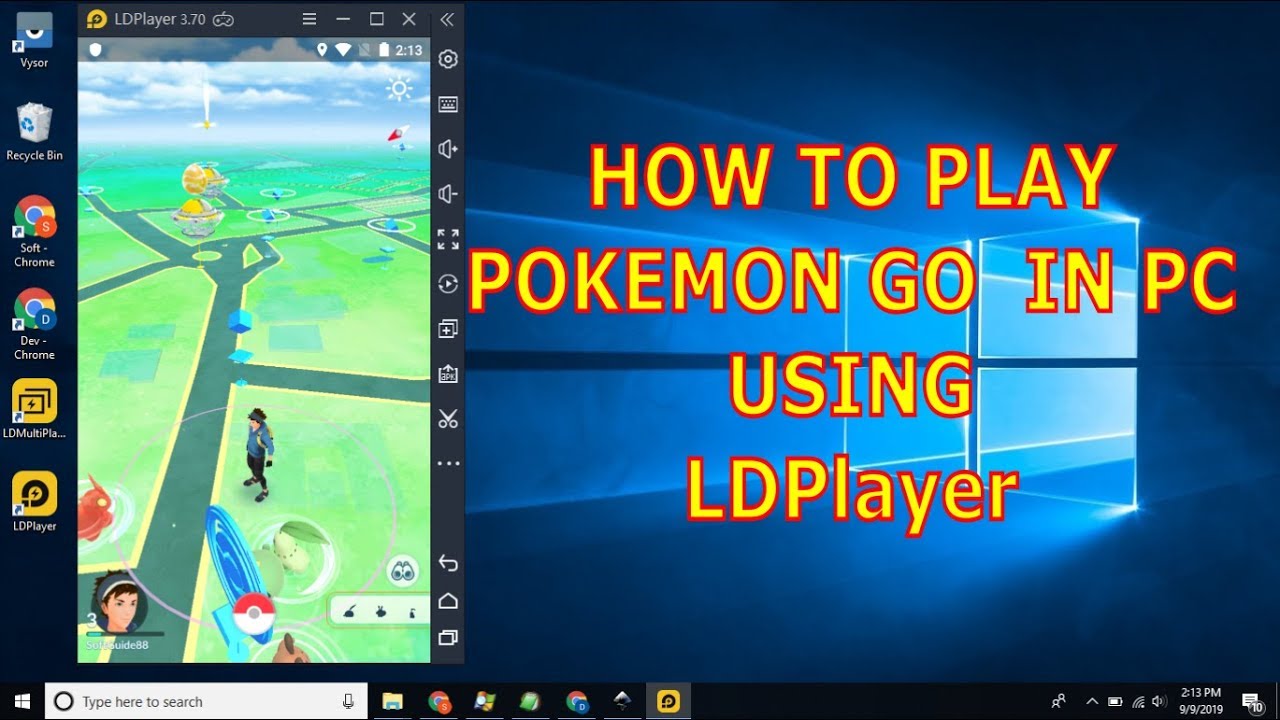 How To Play Pokemon GO on LD Player Emulator | Fix Unable To Authenticate 2019
How To Play Pokemon GO on LD Player Emulator | Fix Unable To Authenticate 2019 LDPlayer is a free Android Emulator for PC users playing mobile games easily. Free download LDPlayer to play android games & android apps on PC
A good new that LDPlayer is able to play Pokemon Go On PC without problem.
Here a step by step how to do it and fix the problem.
1. Download LD Player ( if google drive link is unavailable you can download the launcher versions which will download the latest versions of LD Player.
2. Install LD Player
3. Install Pokemon GO
4. Login to pokemon go
Troubleshoot
if problem persist such as loading for along time and nothing happend or encounter "Unable To Authenticate" message in emulator, here's what you need to do
1. just close Pokemon Go App in emulator
2. login Pokemon GO in your PHONE, Make it sure that GPS is DISABLED.
3. after logged in phone don't close Pokemon GO in phone.
4. Login Pokemon GO in LD Player with the same account in your phone.
5. after logged in, just close Pokemon Go in your phone.
6 Good Luck
Music by IKSON
- Spotify:
- iTunes:
- Soundcloud:
=========================================
** S U B S C R I B E to SoftGuide Youtube Channel **
--------------------------------------------------------------
** If you Like This Video, hit the ??LIKE button!!
--------------------------------------------------------------
Don't forget to Share, Subscribe and Turn On ((Bell)) ??Notifications! To stay updated ;)
----------------------------------------------------------------------------


0 Comments