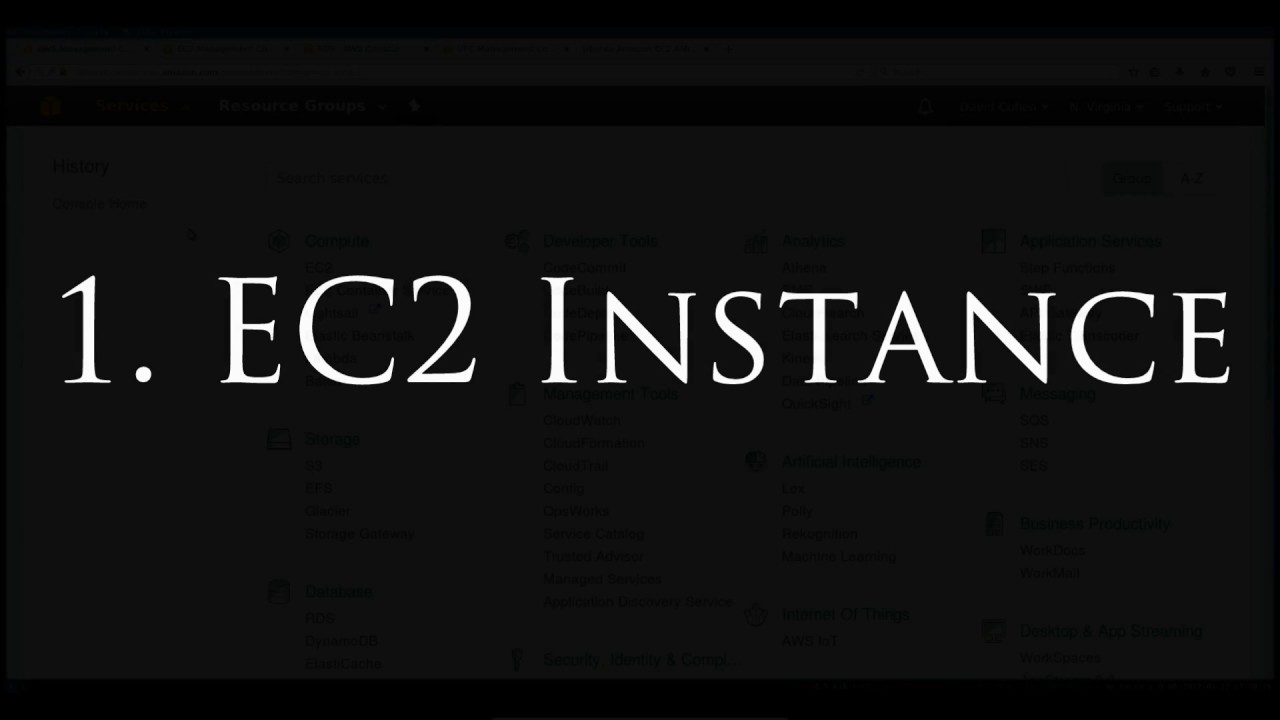 A quick, practical Amazon AWS tutorial that will help you set up your first Amazon EC2 instance (virtual machine) and connect to it via SSH.
A quick, practical Amazon AWS tutorial that will help you set up your first Amazon EC2 instance (virtual machine) and connect to it via SSH. This series will show you how to set up a load-balanced, auto-scaled web application: automated, self-healing web infrastructure.
Amazon AWS Tutorial Playlist:
In this Amazon AWS tutorial video, you'll learn:
1. How to create your first Amazon EC2 instance
2. How to create your first security group (Amazon's network firewall rules)
3. How to choose a trusted Ubuntu image to run on EC2 (amazon machine image)
4. How to create an Amazon SSH key
5. How to boot your EC2 instance from that image
6. How to connect to an EC2 instance via SSH
Now featuring 30% more sarcastic remarks about Amazon specifically, and 'the cloud' in general!
################
TABLE OF CONTENTS
################
0:00 Introduction + Overview
2:17 Prerequisites
4:11 Application Structure (for this video and the ones after it)
(Elastic Load Balancer) --- (Auto-Scaling Group (EC2 instances))
5:47 - The EC2 Dashboard (VM Management Console)
6:43 - AWS Marketplace, Community AMIs, official images (AMIs)
9:43 - Choose an Instance Type (Virtual Machine Size/Resources)
11:00 - Difference between learning and production network settings in Amazon (VPCs, subnets)
13:21 - EBS Storage Volumes on Amazon -- SSD vs. Magnetic, Ephemeral Instance Storage, etc.
14:14 - How to configure an AWS Security Group (a.k.a. network firewall rules)
17:07 - Create and download your first Amazon SSH Key (AWS Key Pair)
18:19 - How to connect to an EC2 instance with SSH
19:15 - Setting up your SSH directory from scratch (you might already have this set up)
21:31 - (basic webserver setup -- skipped for this video)
Full Linux Sysadmin Basics Playlist:
Check out my project-based Linux System Administration course (free sample videos):
Official Site:
Twitter:
Facebook:
Patreon:


0 Comments