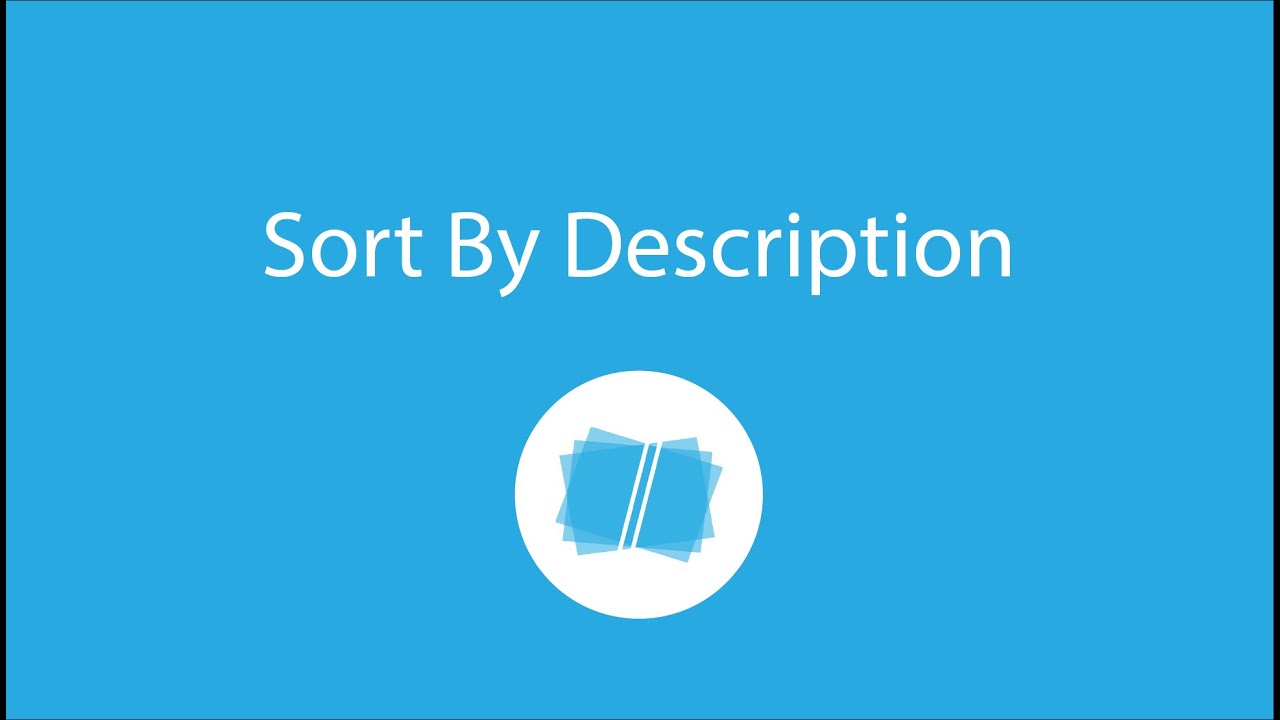 If you have a large number of files and need to sort them in an instant, then you need Bundledocs. Bundledocs makes it incredibly easy to sort files by name/description – and it’s all done with a single click!
If you have a large number of files and need to sort them in an instant, then you need Bundledocs. Bundledocs makes it incredibly easy to sort files by name/description – and it’s all done with a single click! How Do I Sort Documents by Description?
1. Show dates on screen (if this is not done already)
2. Amend document description (if needed)
3. Click the ‘Sort by Description’ button. This will display your documents in ascending order. Simply click again to sort in descending order.
That’s it. With Bundledocs making changes is really easy and you can draft again and again until you get it right. In addition to sorting by description, it’s also possible to sort by date order. Again, this is all done with a single click. What could be easier!
Start your Free Trial:
Visit our Website:
Follow us on Twitter:
Follow us on LinkedIn:


0 Comments